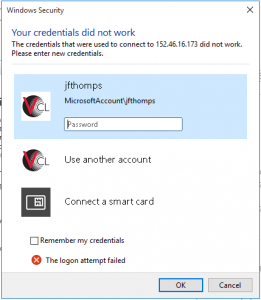If you are connecting from a Windows 8.1 or Windows 10 computer to a VCL reservation that is based on Windows 8.1 or Windows 10, you may get an error stating “Your credentials did not work.”
Windows security has changed how accounts are authenticated, defaulting to “MicrosoftAccount” as the default domain.
VCL uses all local accounts for user login, but due to the Microsoft Account becoming the default login for Windows instead of local, local credentials are presented to the Microsoft servers for authentication and subsequently denied. The following dialog box will appear if this has happened:
The user name needs to be modified to log in.
Click the ‘Use another account’ option and insert “.” before your userID. Ex: .userID
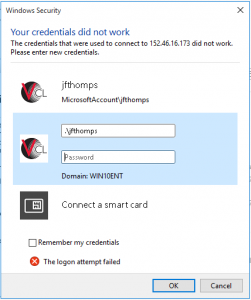
Enter the password provided by the VCL Connect page and click OK to connect to your reservation.